Adding New Link Relationship Codes
Adding and Modifying Link Relationship Codes Overview
In Advisors Assistant when you add or change a Link Relationship code, you also need to define its Reciprocal Relationship. This is an extra field for Link Relationship abbreviation codes that is not available with other codes in the database.
When you assign a Link to a contact name, Advisors Assistant will also put a Link on the other contact's name record, which reciprocates back to the first contact name.
For example, let's say that you have a Link called Child. You would set its Reciprocal to Parent so that when you create a Link from George Washington to his child Bill, Bill would also have a Link created back to George with the Relation of Parent. In the same fashion, you can use this with Doctor/Patient, Accountant/Client of Accountant, Referral/Referral Source, etc.
A Link Relationship Code can only have 1 reciprocal code - it is a one-to-one relationship and not a one-to-many relationship. For example, attorneys and accountants would have a reciprocal of Client. But the code Client can only link back to one other code. So if you add an attorney code, the reciprocal of that should be Client of Attorney.
Adding an entirely new Link Relationship Code is a 3 step process:
1.Add the first Relationship Abbreviation Code & Description to the database, i.e. Attorney. Leave the Reciprocal Field blank because the second (reciprocal) code has not been added to the list yet.
2.Add the second Relationship Abbreviation Code & Description to the database, i.e. Client of Attorney. Fill in the Reciprocal Field with the first code, i.e. Attorney.
3.Modify the first Relationship Abbreviation Code and fill in the Reciprocal Field with the second code, i.e. Client of Attorney.
For details about adding new Abbreviation Codes, please refer to the Add/Modify Abbreviation Codes Help. You must have access to this section of the database to add new codes.
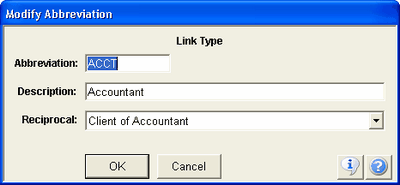
Details about each Link Code field are below:
Abbreviation
Like other Abbreviation Codes, this is just a short, basic identifier for the Link Relation. It must be unique, so you cannot have two Abbreviation Codes called CLIENT.
Examples
SIBLING
SOURCE
PARENT
Description
Use the Description field to give a more detailed accounting of what this Link Relation means. This does not have to be unique and, because Link Relations are usually able to be described with one word, often ends up being almost exactly the same as the Abbreviation Code.
Examples
Sibling
Referral Source
Parent
Reciprocal
Use the Reciprocal field to choose from a list of appropriate reciprocals for the main Link Relation, as described above. In certain cases, the Reciprocal can be the same as the main Link Relation, e.g. Sibling.
Examples
Sibling
Referral
Child
See Also
Adding Abbreviation Codes
