Blackout Periods
From the Commissions Sidebar Menu, click on Rates and then Add or Modify a Rate Table Set. From the Agency Rate Table Screen, click on the Options Button and then click on the Blackout Periods Tab.
Blackout Periods Overview
When you set a blackout period, Advisors Assistant does no calculation for any commission that would otherwise be due during that period. This includes Trailer Commissions. The entire coverage is completely skipped.
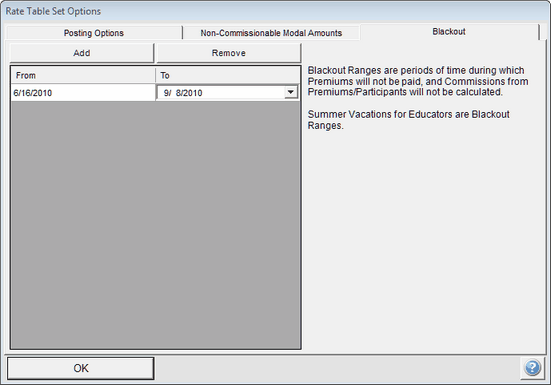
Normally, there will only be one blackout period per year. Often future year's schedules are not known, so it may become necessary to update the blackout periods annually at the beginning of the payroll year.
Add Button
Use the Add Button to add an additional line and blackout period.
Remove Button
The Remove Button will remove the highlighted period.
Blackout Periods And Premiums Due Calendar
The Premium Due Calendar on the policy screen will not show a premium is due if that policy is connected to a commission table that has a blackout period.
See Also
