Combine Producers
Click on Admin | Maintain Producers. From the Producer Lookup Screen click the Combine Button.
Combine Producers Overview
When you need to remove a producer name from your database, Advisors Assistant will not allow you to remove the name from the Producer List if there are records in the database pointing to that producer name. So before you can remove the name from the Producer List you must first combine that producer name with another producer name.
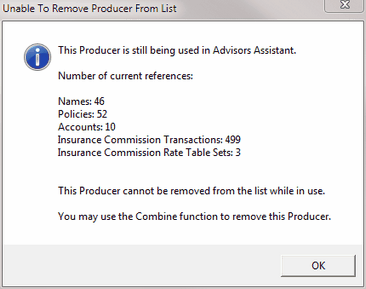
How to Combine Producers
1.Highlight the producer name that you wish to combine with another producer. Click the Combine Button.
2.From the Combine And Remove Producers Screen select the second Producer's name. This will replace the old Producer Name on each name record with the new Producer Name.
3.Make the selection for how the Producer ID is handled based on the information below.
4.Select if you'd like the first Producer's name removed from the list of Producer's. This does not delete the Producer's name record from the Advisors Assistant database, it just removes their name from the producer drop down list.
5.Click Combine to combine the Producer names.
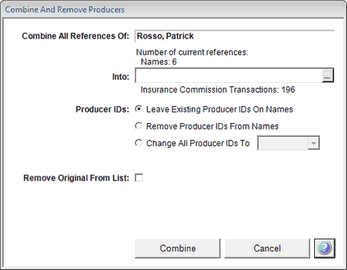
Combine All References Of
This is the Producer who will be removed from all references during the process.
Into
This is the Primary Producer who will be replaced on all of the name, investment, and insurance records during the process.
Producer IDs
This DOES NOT refer to the Primary Producer entered on the name screen.
The Producer ID referenced here has nothing to do with the producer names on investments and has nothing to do with investment accounts. This Producer ID is the one that is entered on the Modify Names Screen near the bottom of the screen. IT IS NOT THE PRIMARY PRODUCER, though the ID will almost always belong to the Primary Producer who may have several ID's. The Primary Producer is a person or entity, this is just a reference number or reference letter(s).
The Producer ID is explained and can be edited from theModify Producer Screen, Producer ID Tab, though it is also maintained by downloads.
If you are not entering Producer ID's
Leave Existing Producer ID On Name
If you are using the Producer ID field on the Name Record (Not the Primary Producer Field,} selecting this option will keep that field unchanged, but the Producer ID itself will be associated with the new producer.
Remove Producer IDs From Names
If you are using the Producer ID field on the Name Record (Not the Primary Producer Field,} selecting this option will blank out the Producer ID field on the name record, but the Producer ID itself will be associated with the new producer.
Change All Producer IDs to
Any names which are being combined will contain the new Producer you enter here. The drop down list will contain the ID's from both producers because the ID's from the old producer will be transferred to the combined producer. Even if the Name Record has blank Producer ID's it will contain the ID you choose from the list.
Remove Original From List Checkbox
If you check this box, the Producer will also be removed from the list of producers in the Producer Lookup. The Producer's name will NOT be removed from the Advisors Assistant databse.
Combine Producers is one of the processes which is logged in the Admin Log Reports.
