Create An Individual Client Vault
From Any View Client Screen, Click on Partners on the Sidebar Menu
Overview
You can automatically create a client vault for any client being viewed, provided the Primary Producer for that contact name is an advisor in AdvisorVault.
Limitations On Field Size
There are some limitations on the size of various fields that AdvisorVault will accept. In some cases, Advisors Assistant will allow more characters to be stored than AdvisorVault will accept. In this case, the vault will not get set up and you will need to shorten the field in Advisors Assistant.
•Last Name is limited to 49 characters or less.
•Client's User Name is limited to 50 characters or less. If the Client's last name is less than 48 characters, this should never be a problem.
•Email Address is limited to 50 characters or less
Creating a Vault for a contact being viewed is quick and easy.
Step 1: Navigate to the View Client Screen for the contact you want to set up.
Step 2: Click on the Partner Button on the Sidebar Menu
Step 3: Click on the Down Arrow next to the AdvisorVault icon.
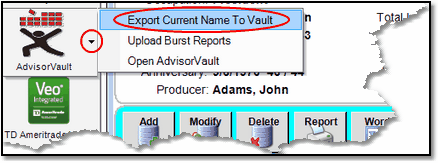
Create or Update an AdvisorVualt For The Name Being Viewed
Step 4: Click on Export Current Name To Vault
A vault will be set up for the contact being viewed provided:
•There is a last name or company name in Advisors Assistant and there is a primary email address in Advisors Assistant.
•The advisor (contact's Primary Producer) is set up as an advisor in AdvisorVault.
Once the vault is set up, you will be able to single sign onto AdvisorVault.
Note: If the advisor has not established their permanent password in AdvisorVault, he will get an AdvisorVault Change Password Screen on the AdvisorVault web site.
In your AdvisorVault Setup in System Utilities, you can control storage maximums. If you leave them at the default values, you should not see this error.
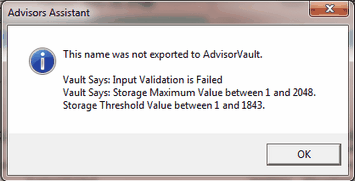
Storage Maximums are set in the System Utilities
If you get the error, go to System Utilities on the AdvisorVault tab and set the values based on the error message that you receive.
Updating Client Profile In AdvisorVault
When the client already exists in AdvisorVault, Advisors Assistant will automatically update the profile with a new PRIMARY phone number or new PRIMARY email address
See Also
Using Selection Reports To Create Multiple Vaults All At The Same Time
Single Sign On To Your Advisor Vault
Bursting Reports Into Individual PDF Files
Using AdvisorVault From Inside Advisors Assistant
Uploading Burst PDF Reports To Clients' Vaults
Viewing Files Stored In AdvisorVault From Inside Advisors Assistant
Keeping Advisors Assistant and AdvisorVault Synchronized
|
AdvisorVault refers to your clients as AdvisorVault Users. AdvisorVault Users can log into AdvisorVault to see the files in their vault. Advisors Assistant refers to the people who can log into Advisors Assistant as Users. Advisors Assistant contacts or clients are the AdvisorVault Users. |
