Using AdvisorVault With Advisors Assistant
Go to any View Client Screen and click on the Files Tab. Then click on the AdvisorVault Perspective in the center of the screen. (You must have your AdvisorVault credentials entered in the AdvisorVault Setup for the perspective to be visible.)
![]() How To Use AdvisorVault (9:40)
How To Use AdvisorVault (9:40)
![]() How To Create Individual PDF Files From Batched Reports (5:33)
How To Create Individual PDF Files From Batched Reports (5:33)
AdvisorVault is a client facing website where you can post each client’s important documents securely on your website. Your clients all get a private folder where they can view and download the documents at their convenience.
Files are encrypted while they are uploaded or downloaded and they are stored using high encryption. AdvisorVault transforms your website into a practical tool that can be used by clients. In making a client's personal documents accessible 24/7 over the Web, you supply your clients with an extra level of service and convenience.
AdvisorVault features:
•Seamless interaction with Advisors Assistant.
•256-bit Encrypted Secure Document Management
•NET Platform Using Microsoft SharePoint Technology
•Secure Access for Additional Staff and Outside Professionals
•Automatic Document Expiration
•Globally Shared Folders Drag & Drop Documents from Desktop to Vault
•Report Delivery to clients
•Notification to clients when reports and documents are delivered to their vault
Caution: When you upload files, especially reports, be sure you view the reports and files before uploading to verify that the files are the correct files and that the reports have the information on them that you expect. Bursted reports have a naming convention that makes them easily identified.
Contact Information
You can go to the AdvisorVault web site at http://www.advisorproducts.com/advisor-vault or contact them by phone at 516-333-0066 or 888-274-5755.
Four Things You Need To Know
As Advisors Assistant and AdvisorVault interact, there are certain rules that need to be followed to be sure they interact as intended.
1.In AdvisorVault, no two vaults can have the same client's Vault ID associated with them. User ID's in AdvisorVault are your contacts in Advisors Assistant. Advisors Assistant will automatically assign the User ID when you set up your clients in AdvisorVault..
2.Before a file or a report can be uploaded from Advisors Assistant to AdvisorVault, the contact's advisor (Primary Producer) must have an account with AdvisorVault and the contact will have to have a vault set up for them. If they don't and you attempt to upload, Advisors Assistant will tell you why the upload failed, so it won't be a mystery.
3.When two different advisors are providing services to the same client and there are two contact records for that client (one for each primary producer / advisor), each advisor will be able to set up their own vault to communicate with the client's vault through Advisors Assistant.
4.If you delete a client's vault in AdvisorVault, you have to manually remove the client's User ID in Advisors Assistant. See the help topic, Keeping Vaults Synchronized for more information.
Click on the See Also links below for details on the functions you can perform with AdvisorVault from inside of Advisors Assistant.
Different From Document Management Systems
AdvisorVault is not designed to be a full business document management system. It is designed to manage documents and communications with your clients and contacts. You would not use it to store normal company files which are not of interest to clients.
Advisors Assistant's Integration With AdvisorVault
We've integrated Advisors Assistant so closely with AdvisorVault that most features are just one click away. This includes:
•Single Sign On from Advisors Assistant to AdvisorVault without the need to log into AdvisorVault.
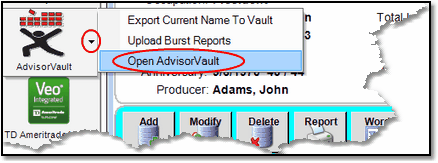
Single Sign On To AdvisorVault's Main Page
•Ability to send individual client reports in PDF format to AdvisorVault and have them automatically associated with each client's vault. AdvisorVault automatically notifies the client using an email template you've customized. This takes advantage of Advisors Assistant's new Bursting Reports Feature.
•Ability to establish a client's folder in AdvisorVault without the need to enter any data into AdvisorVault. Advisors Assistant does the work.
•Establishing AdvisorVault client folders for multiple clients all at the same time.
•Updating clients' account information in AdvisorVault, such as a new email address.
•Sending files and reports up to AdvisorVault from inside of Advisors Assistant and having them appear in the AdvisorVault Perspective of View Client With Files.
•Maintaining System Logs of reports sent, when, and by which user.
•Maintaining client history of vault usage, uploading files, viewing files, deleting files, etc.
•Viewing files stored in AdvisorVault with a click from Advisors Assistant.
•Batch uploading investment account information to AdvisorVault for your client to view. (In Development)
See Also
Creating A Vault For Your Client From Inside of Advisors Assistant
Creating Multiple Vaults By Tagging Names In Advisors Assistant.
Using Selection Reports To Create Multiple Vaults At The Same Time
Uploading Burst PDF Reports To Clients' Vaults
Viewing A File In AdvisorVault
Keeping Vaults Synchronized With Advisors Assistant
Client Notifications In AdvisorVault
|
If you retrieve a file from AdvisorVault and change it, you must save it back to AdvisorVault. |
