File Locations
The Imaging Assistant Vault
Files are stored on the document server. They are placed in a folder created by Imaging Assistant under the root folder of the disk drive. This folder is called IAVault.
Folders are automatically created within the IAVault folder to maximize file speed.
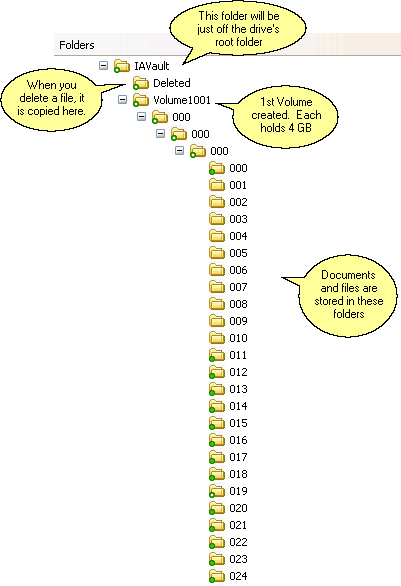
Folder Tree Created By Imaging Assistant
By not storing the files in folders named for each client, the files are more secure. However, the Imaging Assistant database links the file name with the location of the file and the client's name. For more information, read the topic File Information.
Volumes
Below the IAVault folder, Imaging Assistant creates a series of folders which we refer to as volumes. Each volume can contain 4 GB of data. This value can be changed on request. It is set so that each volume can be backed up onto one DVD. Volume names have 4 digits beginning with 1001. This provides a limit of 9.999 tera bytes of storage. That is more than 39,000,000,000,000 bytes of data, or about 1 billion black and white documents.
Folders
There are a series of folders created starting with 000 under the Volume folder. After 3 levels of folders in the folder tree, the Data folders are created.
Data folders begin with the name 000, 001, 002 etc. Each data folder stores 256 files. Once folder 000 contains 256 files, folder 001 is created, etc. This provides for fast document access by not overloading folders.
Imaging Assistant automatically maintains the folders and files.
Files
Files are automatically named by Imaging Assistant. The name is a unique name represented by a GUID (Globally Unique Identifier.) Other information, such as the client's name, file description and category are stored in the Imaging Assistant database. This information is also stored in the Advisors Assistant database so that loss of one database will not lose the connection between the client and the files. Of course, you are responsible for maintaining database backups.
Backing Up Volumes
Once a new volume is started, for example Volume1002, new files will no longer be stored in previous volumes, such as Volume1001. If you have a current backup of the previous volume, it will no longer be necessary to back it up provided your backup has been verified.
Imaging Assistant Database Location
Your database location is set in the SQL Server installer. It will usually be located on the C drive in the Data folder under MSSQL.1 folder, but it could be in a .2 folder.
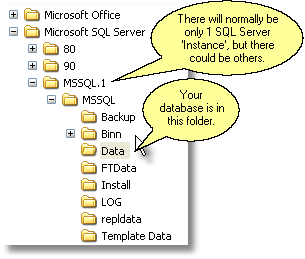
Database Backup Location
When you choose to backup the Imaging Assistant database only, it is placed in the DatabaseBackup folder under the IAVault folder. BE SURE TO COPY IT TO A DIFFERENT PHYSICAL HARD DISK because keeping a backup on the same hard disk as your database is not a good idea.
If you are using an Internet backup program, as long as you have the IAVault folder tree getting backed up, this backup will also get backed up.
Each backup file is uniquely named and Imaging Assistant does not delete old backup files. From time to time you will want to manually delete old backup files.
See Also
