Maintain DAZL User Logins
From the Admin Menu, Click on Maintain DAZL User Logins
Maintain DAZL User Logins Overview
A DAZL User Login is the User ID and Password used to run the DAZL utility which retrieves files.
Each advisor will have their own DAZL Login and Password. However, one person in an office may be doing the downloading for more than one advisor. This screen allows you to assign more than one login to the same user. It also allows you to assign more than one Advisors Assistant user to the same login.
The DAZL Password is shown because only Advisors Assistant administrators can access this screen.
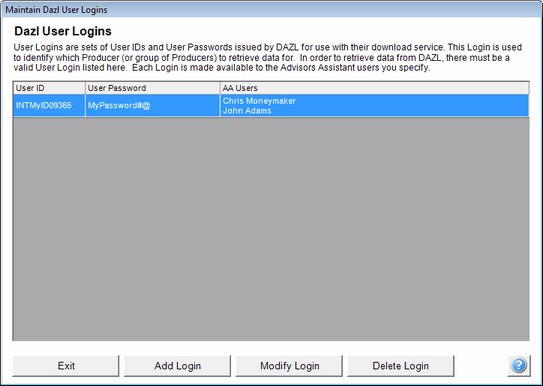
Adding A New Login
Click on the Add Login Button to add a new user to the list. This will open the Add/Modify User Login Screen.
Modifying A Login
If you need to change a password or add a user to a login, click on the Modify Login Button.
Deleting A Login
You can delete a login by highlighting it with a click and clicking on the Delete Login Button.
See Also
|
When you set up a user, be sure they have security rights to the module. |
