Management Fees
From the View Account With Transactions Screen, click on the Add Action Button.
Management Fees Overview
Management fees are always taken from the Account Daily Cash Balance Account.
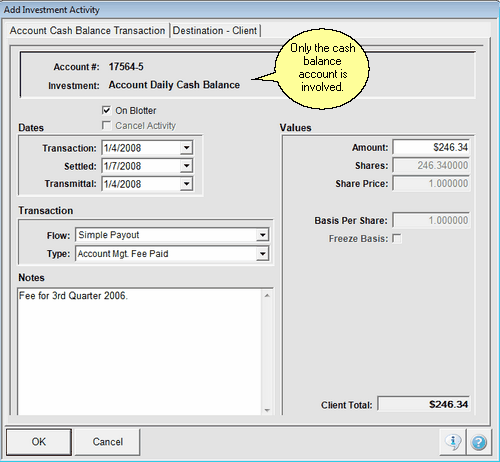
Adding/Modifying Management Fee Transactions
Normally these transactions are downloaded from the clearing house. If you need to add or modify a fee transaction follow these steps:
1.Go to the View Account With Transactions Screen. Since this transaction applies to the entire account, you must be at the account level.
2.To modify an existing fee transaction, click on the transaction you want to modify and click on the Modify Action Button.
3.Choose Simple Payout for the Flow.
4.Fill in the fields and click on OK.
To add a new transaction, click on the Add Action Button.
See Also
Add / Modify Investment Activity
View Account With Transactions
|
All transactions in and out of the Account Daily Cash Balance are performed from the View Account With Transaction Screen. Management Fees are considered a Withdrawal and affect Account Additions. |
