Non-Commissionable Amounts
From the Insurance Commissions Sidebar Menu, click on the Rates Icon. Then choose the Rate Table you want to edit and click the Options Button at the bottom of the Rate Table.
Non-Commissionable Amounts Overview
Sometimes there is a policy fee or other amount on which commissions are not paid. These are referred to in Advisors Assistant as Non-Commissionable Amounts.
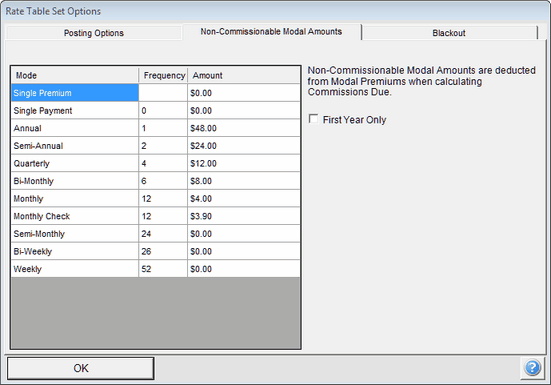
Setting Up Non-Commissionable Amounts
Non-Commissionable amounts are computed by deducting the amount entered here from the premium before the commission is calculated.
Mode
You should fill in each mode that is possible for the policy to use. When calculating commissions, the mode row will be chosen automatically based on the policy's premium mode.
Amount
Enter the amount to be deducted from the Modal Premium.
If the non-commissionable amount is an admin fee paid monthly with the monthly premium, and that fee is $100, then you would enter $100 next to the frequency 12 column.
If the amount varies depending on the premium mode, then enter the various amounts as shown on the screen above.
See Also
