Securities / Indexes
Securities and Indexes are maintained from the Investments Side Bar Menu.
Securities Overview
Information about securities which applies to any client who holds the security is stored on the Security Information Screen. This includes information such as the Company issuing the security, a fund family, the category, sector, etc.
During downloads, the Security is automatically set up. However, downloads do not include "style" information, such as category and sector or objective. These are all stored on the Security Information Screen and often need to be filled in by users.
Indexes Overview
Index values are maintained through the optional service from Sungard. In order to download an index value, you must first tell Advisors Assistant which indexes you want to maintain values for. Contact Client Marketing Systems to sign up for this service.
Advisors Assistant comes with a list of over 280 indexes from which you can pick the ones you want to track.
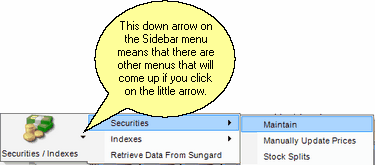
Index And Security Maintenance
Indexes and Securities are maintained from the Sidebar Menu above. Help is provided on the individual screens to cover these subjects.
See Also
Combine Securities
|
The Sungard price service lets you update selected prices that are not downloaded and lets you retrieve historical prices and indexes with just a few clicks. It is a huge time saver! |
