Splitting Tax Lots
This screen is only accessed when you click on the Allocate Partial Lot Button from the Shares Allocation Screen. You get to the Shares Allocation Screen from the View Investment With Cost Basis Screen. Click on the Shares Sold Perspective, highlight one of the tax lots and click on the Modify Action Button.
Splitting Tax Lots Overview
The Split Shares Of Lot Screen allows you to state the number of shares you want to allocate from the tax lot. You can allocate any number up to the remaining shares as long as you don't go over the unallocated shares in the sell transaction. Advisors Assistant will not let you do that.
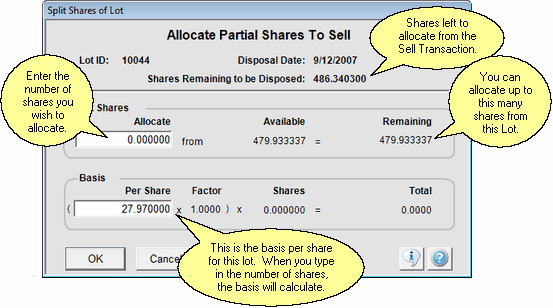
You would normally only fill in the Allocate field on the screen above.
Allocate
The Remaining shares left to allocate in this lot is shown to the right. In the top section of the screen is the Shares Remaining to be Disposed. These are the shares left in the sell transaction that have not been allocated.
In this example screen, the 479.933337 shares will not cover the 486.340300 shares needed, so you would have to allocate another lot so that the sell transaction can be allocated.
See Also
View Investment With Cost Basis
|
Allocate full lots when possible. |
