Target Note Topic For Move
From the View Notes Screen, click on the Move Notes Button
Overview
You can move one note at a time to a different topic or you can combine entire topics. This screen displays the Note topics for the contact.
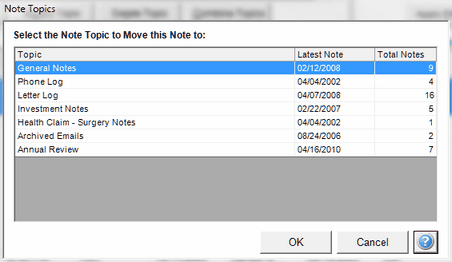
Select The Topic
Highlight the topic to which you want to move the note or combine the topic and click OK. The note will become part of that topic.
When combining topics, you will be choosing the surviving topic.
See Also
