View Coverage With Benefits
From the View Policy With Coverages Screen, double click on a coverage and click on the Benefits Tab.
View Coverage With Benefits Overview
The information at the bottom of this view screen comes Modify Coverages Screen - Benefits Tab. The information orginates with the Core Benefits that gets set up under the Master Coverage Plan. You can add to the benefits grid for this coverage by either double clicking on one of the items on the list or by clicking on the Add Action Button.
Think of the Core Benefits as the Master and what's listed here as the actual benefits.
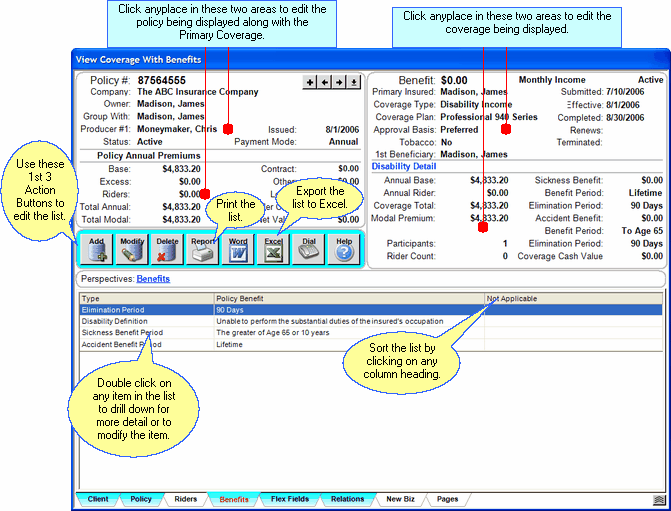
View Coverage With Benefits Screen.
|
This type of benefit grid is most effective for health insurance and other freeform lists of benefits. For some types of insurance, you would just ignore the benefits grid. |
