View Policy With Riders
From the Client With Insurance Screen, double click on the policy in the list and then click on the Riders Tab.
View Policy With Riders Overview
The View Policy With Riders Screen provides a summary of all Riders for all coverages on the policy.
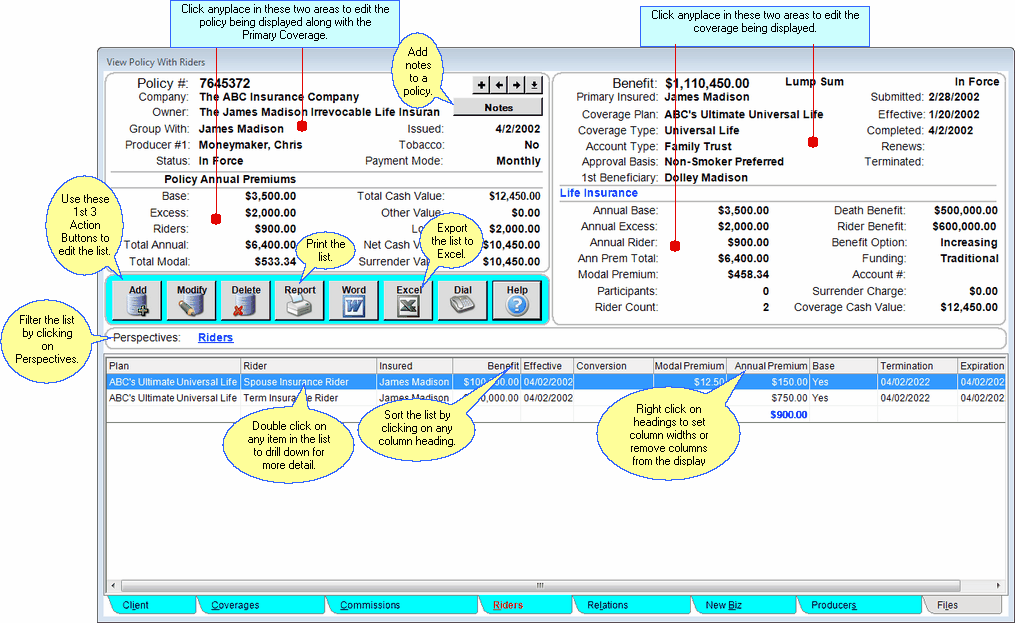
The Plan column will show for which plan of coverage the Rider applies.
You can do the following by just clicking on different areas of this screen:
•Double-click on any of the riders in the list to drill down to edit that rider.
•Add, Modify, or Delete the item in the list by highlighting the rider and then clicking on the Add, Modify, or Delete Action Button near the center left of the screen.
•You can also edit policy information by clicking anyplace on the top half of the screen.
•Sort the list by clicking at the top of any of the column in the list. Once click sorts A-Z, 1-9 and a second click will reverse the order.
•Change the width of any column on the list by dragging the column border in the title to the desired width. Advisors Assistant will remember the column size for each user.
•See other views by clicking on the tabs at the bottom of the screen.
•Return to the View Client Screen by clicking on the Client Tab at the bottom left.
•Add a new policy by clicking on the ![]() at the top of the screen.
at the top of the screen.
Adding and Modifying Riders
•To Add a new Rider to the Base Coverage of the policy you are viewing, click on the Add Action Button in the middle of the screen. The Add Rider Screen will open so that you can begin entering information.
•To Modify an existing Rider, highlight the Rider in the list and click on the Modify Action Button in the middle of the screen. You can also double click the Rider or right click on the Rider in the list.
•More details about Adding and Modifying Riders is available in the Add/Modify Riders Help.
See Also
Policy Coverage Model Explained
|
When adding a rider from this policy screen, the rider will be added to the Base Coverage of this policy. To add a Rider to another coverage, first from the Coverages View select your coverage and then go to the Rider View to add a Rider. |
