Add User Wizard Step 3
You can access this screen from Step 2 or Step 4 of the Wizard
Topic Overview
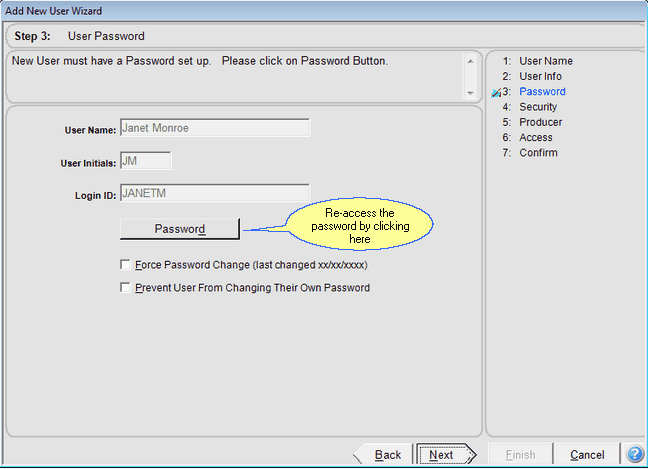
Add / Change Password Screen
Password Button
Click on this button to go back to the Change Password Screen.
Force Password Change
When you check this box, the user will be asked for a NEW password on their first login, so that they must change the password assigned by the Administrator. This adds to security because only they will know the password that puts their initials on various records.
Prevent User From Changing Their Own Password
Users can change their password from the Tools Menu. This prevents them from changing their password.
See Also
Add User Wizard Step 9 Confirm All
Add User Wizard Step 8 Email Archive Preferences
Add User Wizard Step 7 Calendar And Email Sycn
Add User Wizard Step 6 Producer Access
Add User Wizard Step 5 Producer Information
Add User Wizard Step 4 Security Roles And Access Rights
Add User Wizard Step 2 User Login
Add User Wizard Step 1 User Name To Set Up
|
When you check Force Password Change, only the user will be able to log in as themselves because only that user will know their password. |
