Add User Wizard Step 7
Click the Next Button from Step 6
This screen allows you to select the email and calendar program to sync with. It depends on the system preferences set up by the Administrator. If the Administrator only allows Outlook to be used, Exchange / OWA will not be on the list to select.
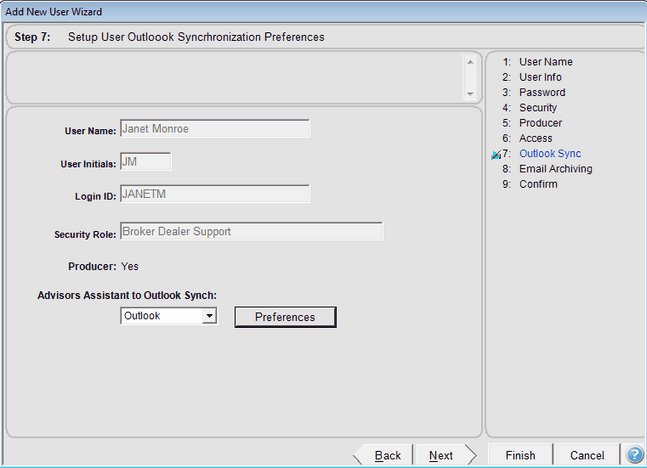
Choose The User Preference From The Drop Down List
Advisors Assistant To Outlook Sync
The choices you have here depends on the System Preferences set up by Admin. After making your choice, other than None, you will be taken to the appropriate User Preference Screen to continue your choices.
Possible Choices
Exchange (Enterprise Systems Only)
Outlook
None
See Also
Add User Wizard Step 9 Confirm All
Add User Wizard Step 8 Email Archive Preferences
Add User Wizard Step 6 Producer Access
Add User Wizard Step 5 Producer Information
Add User Wizard Step 4 Security Roles And Access Rights
Add User Wizard Step 3 User Password
Add User Wizard Step 2 User Login
Add User Wizard Step 1 User Name To Set Up
