Add User Wizard Step 9
Click the Next Button from Step 8
This screen gives you one last chance to accept all of the setup parameters or to click on the Back Button and make changes.
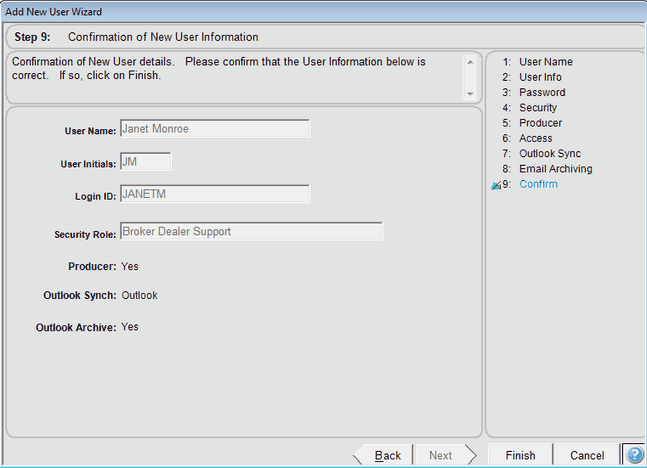
Finish Button
Until you click on finish, nothing has been written to Advisors Assistant. Clicking Finish sets up the user.
Cancel Button
Clicking Cancel will exit the setup of the user without writing any information to Advisors Assistant. The user will not be set up.
See Also
Add User Wizard Step 8 Email Archive Preferences
Add User Wizard Step 7 Calendar And Email Sycn
Add User Wizard Step 6 Producer Access
Add User Wizard Step 5 Producer Information
Add User Wizard Step 4 Security Roles And Access Rights
Add User Wizard Step 3 User Password
Add User Wizard Step 2 User Login
Add User Wizard Step 1 User Name To Set Up
|
Changes can be made to any of the items you set up here by using the Admin Menu at the top of the screen. |
