Morningstar Export
From the Report Selection Menu, click on the export button at the bottom of the screen. Then choose the Morningstar File Format from the drop down list.
Overview
This export conforms to Morningstar's file format for communicating with Principia and Advisor Workstation.
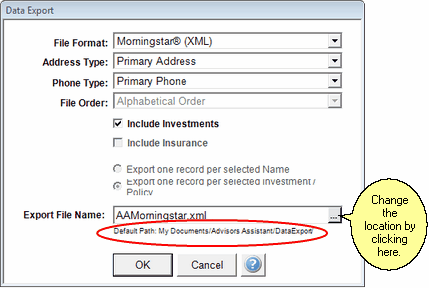
Morningstar Example
Include Investments Checkbox
When you export to Morningstar, it is best to use the Current Client Reports on the Side Bar Menu. This lets you manage one client at a time and automatically selects investments for you.
Otherwise, if you use the Selection Reports, be sure to check the box to include all investments under the Investment Tab of the Selection Report Criteria.
Export File Name
You can change the name and location of the export file by clicking on the Ellipse for this field.
See Also
|
This export should be done one client at a time. It works best using the Current Client Reports button on the sidebar menu. |
