Add Custom Rate Table
From the Commissions Sidebar Menu, click on Rates. Select a Rate Table to add or edit, then highlight a commission level and click on the Add Custom Button.
Custom Rate Tables Overview
Sometimes you may want to pay a particular producer or manager a commission that is higher than your default producer or default manager rate. This feature allows you to make custom deals with any manager or producer.
Note: Your default tables should be the LOWEST level of commission rates and not necessarily the one you use most often. The reason for this is that if you forget to do a custom table for a producer, the default table will be used. If it is lower than the producer or manager should receive, you WILL get a phone call. If it is higher than the producer or manager should receive, you MIGHT get a phone call.
Advisors Assistant checks for a custom rate table for any Payee below the Agency Level before it uses the default table at that level. If a custom table exists, it is used.
How To Add A Custom Rate Table
A custom table may be added to either the producer level or any of the 4 manager commission levels.
Step 1: Choose a Commission Level
Highlight the Commission Level to which you want to add the custom rate.
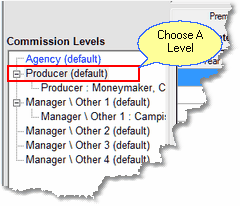
If you are doing a special deal for a producer, then you would highlight the Producer Level as shown above.
Step 2: Click The Add Custom Button ![]()
At the bottom of the list of Commission Levels, click the Add Custom Button.
Step 3: Complete The Add New Level Screen
The Add New Level Screen lets you name the producer and set up sections of the rate table except for the rates themselves.
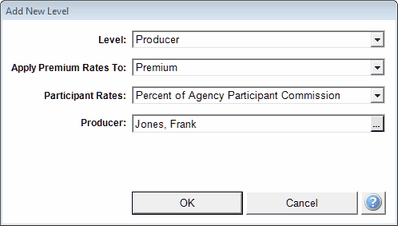
If Participant Rates do not apply, just leave the field blank. When you add a new Manager Custom Rate Table, you can also tie that manager table to a specific producer's commissions.
Step 4: Fill In The Rates For The New Table
Once you click OK you'll be back on the rate table with the new custom level highlighted. Just fill in the rate table as you would any other rates.
See Also
|
If you overpay a producer because your default table is not the lowest level of commissions you pay, you may not get a phone call. If your default table is the lowest level of rates and you forget to set up a custom table for a producer, that producer will get underpaid. You WILL get a phone call to correct the problem!! |
