Add/Modify Market
To get to this screen, click on either the Add or Modify Action Buttons in the middle of the View Client With Markets Screen.
![]() Markets Tutorial (2:54)
Markets Tutorial (2:54)
Add/Modify Market/Area of Interest Overview
A Market, or Area of Interest, is simply a way for you to group names together based on similar interests. For example, you may have a group of Clients that enjoy playing golf. When a mutual fund becomes available that only invests in golf course real estate, it would be very handy to be able to quickly give these people a call.
Adding and Modifying Markets
To Add a new Market, click on the Add Action Button in the middle of the View Client With Markets Screen.
To Modify an existing Market, double click on the Market or highlight the Market and click the Modify Action Button in the middle of the screen.
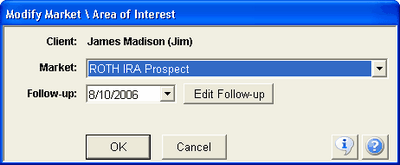
Details about how to fill in each field are below:
Market
This is the Market or Area of Interest to be added to this name. You can choose from any of the markets added to the list that appears when you click on the drop down arrow. If you have administrator access you can add a new code by choosing Edit List...
Examples
Likes to Play Golf
Interested in Retirement Plans
Universal Life Prospect
Follow-Up Date
You can specify a Date for which you would like to Follow-Up with this person regarding their Market/Area of Interest. This will automatically create a Task in your Calendar to remind you of this Follow-Up. Once you select the date the Follow-Up is added to your calendar. If you wish to assign this Follow-up to another person in the office, or edit the Task, click the Edit Follow-up Button under the Follow-Up Date.
Deleting Markets
To delete a Market, highlight the Market you wish to delete and click the Delete Action Button.
See Also
