Change Password
From the Tools Menu click on Change Password, or From The Maintain Users Screen (Admin Menu), click on the Password Button. This screen is also accessed from the Add User Wizard.
Change Password Overview
Each User can change the password they're using to log into Advisors Assistant. Setting Strong passwords is highly recommended.
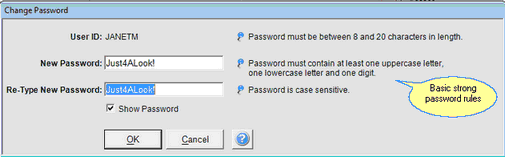
When you open the Change Password Screen, enter the new Password you wish to use to log into Advisors Assistant. If your system requires strong passwords, you can find the rules by clicking HERE.
See Also
