Close Out Expired Options
From the Investment Sidebar Menu, click on Utilities and select Security | Remove Expired Options.
Close Out Expired Options Overview
Options new symbols contains information about the expiration date. Leaving expired options in the database will cause confusion if there is no liquidated date. This routine will look at all the options and fill in a liquidated date if they are past their expiration..
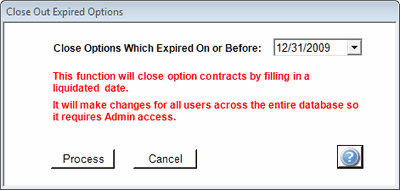
When you run this utility, it should be run by an administrator who has access to the entire database. The routine does not use the access rights of the multi-producer system when scanning the database for options.
Close Options Which Expired On or Before
Enter a date in the past. A future date is not acceptable.
Process Button
Click on Process to start the process.
See Also
Analyzing Investment Data For Logic Errors
