Resolve Obsolete Investments
Click on Investments on the Sidebar Menu. Then click on the Utilities Icon. Choose Investment and click on Resolve Obsolete Investments
Overview
Important: Before running this utility, you should run the Calculate Investment Values routine so that all values are up do date. Advisors Assistant uses just in time processing so that it does not process market values if you do not need them by reporting on ov viewing a client. Running the Calculate Investment Values routine lets you calculate all of the values needed.
An obsolete investment may be an asset in an account that is no longer receiving positions or one that has no activity. Advisors Assistant will search for these investments and show you a list.
This utility gives you the option of deleting obsolete investments or forcing them to zero shares.
When your downloading investment information, some vendors do not send final positions when assets are transferred out of an account. In the case of mutual funds, if an account is transferred from one producer to another, the former producer will simply stop receiving positions and data. The previous balance will just stay in the account.
In addition, some vendors do not send 0 positions. If the final sale is a few thousands of a share off due to rounding, the asset can persist in the database.
This feature will scan your database using the filter your designate, and it will add a termination date to the assets.
Brokerage Accounts
Brokerage accounts have a cash balance account. When an asset is deleted, the transactions are deleted and the "other side" of the transaction, which is the cash balance account gets changed to a type of "Deleted Asset Flow". This allows the cash account to stay in balance.
Trailing Dividends
Be sure you don't liquidate assets which have a dividend x-date that has not yet been paid. This will cause a new security to be established in the account.
Investment Criteria
On the screen below, we are selecting all of the investments downloaded through DST FAN Mail which have not received a position since 1 December, 2008 and have Tony Campisi as the Producer.
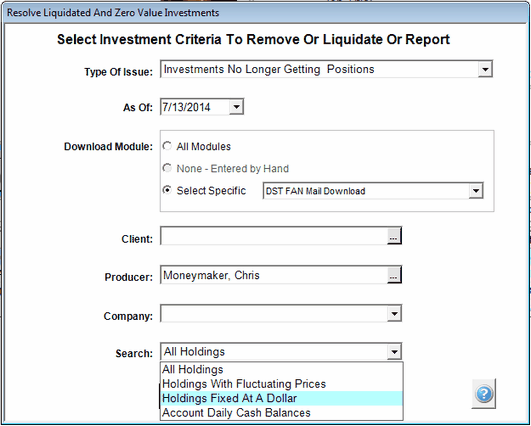
Liquidated Investment Filter Screen
Since DST sends a position on the last business day of every month, if the current date is 1 February, 2009, then it's been more than 60 days since the selected assets will have received a position.
If an asset has not received a position from DST in 2 cycles, there is a good chance that the client has left or the asset has been liquidated.
Type of Issue
Use the drop down list to determine what kind of issue you want to resolve.
Investments No Longer Getting Positions
When positions are no longer sent, especially for DST FAN Mail downloads, it can mean that the investment is no longer in the account.
You must fill in the As Of Date for this function.
Un-Liquidated Investments With Negative or Zero Balances.
A zero balance asset should have a liquidation date. Negative balances can exist in Margin Accounts, so don't use this if you have legitimate negative balances.
No As Of Date is used for this item.
Liquidated Investments With Non-Zero Balances
This choice will look for any investment with a liquidated date with a share balance that is not zero.
Downloaded Investments With No Positions or Activity
This selection adds the requirement that, not only is there no position, but no activity. The helps clean up a database that could have assets opened, but no transactions received due to an error in the fund's transmission.
No As Of Date is used for this selection.
As Of
This field is used for searching for positions. When you select "Investments No Longer Getting Positions" this date acts as the Since Date. You must choose a date more than 30 days prior to the current date. Forty-five to 60 days is recommended.
Download Module
A download module is required. Use the drop down list to choose the module.
Client
This filter item lets you restrict the search to just one client.
Producer
This field is recommended. By doing just one producer, that producer, or their assistant can examine the results of the search.
Company
To restrict the search to assets issued by only one company, use this field. Company may have limited use unless you always fill in the company on the Security Screen.
Search
Use the drop down list to limit the assets that the utility will inspect.
All Holdings
This searches through all types of assets in the accounts, including money markets, equities, debt instruments, and the
Holdings With Fluctuating Prices
Any asset in the account which is not designated as fixed at $1 per share.
Holding Fixed At A Dollar
This includes any non-sweep accounts which are fixed at a price of $1 per share. Most money markets would fall into this category.
Account Daily Cash Balances
This covers sweep accounts established by the custodians. They are also fixed at $1 per share.
Advisors Assistant does not automatically liquidate accounts during downloads. To liquidate an account, fill in the closed date on the Add / Modify Account Details Screen.
See Also
Investment Liquidation Or Deletion List
Analyzing Investment Data For Logic Errors
|
Be sure you are backed up before using this feature. There is a utility, Analyze Investment Data which is very useful for finding liquidated investments with shares and other possible issues. |
