Data Owner Information
This screen comes up the very first time you start Advisors Assistant or when a System Administrator clicks on Activate from the Top Menu.
Data Owner Overview
When you first install your new Advisors Assistant, you can run it in Trial Period Mode to take advantage of our 30 Day Money Back Guarantee. During the Trial Period you have access to all of the modules, and you do not need to enter any registration codes to use Advisors Assistant in Trial Period Mode. Only enter your registration codes when you are ready to keep Advisors Assistant.
The information you fill in for the Data Owner will show on login screens. Though every field is not required, you should fill it in. This information may be changed when you register the system.
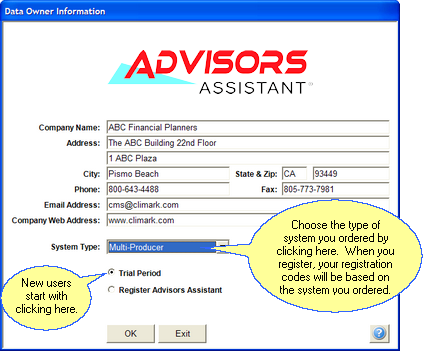
Company Name & Address Information
Fill in your company name and address as you would like it displayed on various screens. Upper and lower case is recommended.
The company name differs from the Registered User. The Registered User is the owner of the Advisors Assistant license. Client Marketing Systems, Inc. does not register the license to companies. It only registers the license to individuals. This way there is no confusion as to who controls the license in the case of partnerships, etc.
System Information
System Type
Click on the field to drop down the list. Choose the system type you ordered. During the trial period, you can choose any system type. When you register, you can change it as your registration codes will only work with the system type you ordered.
Examples
Trial Period
This is the money back guarantee period. It lasts for 32 days after the program is shipped. Shipping is by Fedex Second Day Air.
During the trial period, as long as you have not opened the sealed envelope with the registration codes, you may return Advisors Assistant for a full refund.
The trial period applies to new systems only.
Register Advisors Assistant
As an Administrator, you can also register Advisors Assistant. This can be done anytime during the trial period from the Main Menu on the View Screens.
See Also
Getting Started With Producer Rights
Sharing A Client With Two Producers
|
If this is your first time as a new user, choose Trial Period. |
