Document Server Computer Name
To find the computer name of the document server:
•Go to the computer being used as the document server and log into the computer as a user with administrator rights.
•Click on the Start Menu.
•Right Click on Computer (on the Right Side). In Windows XP, Right Click on My Computer. If you don't see Computer or My Computer listed, you may not have Administrator rights.

Start Menu In Windows Vista
•The computer name will be shown as seen below.
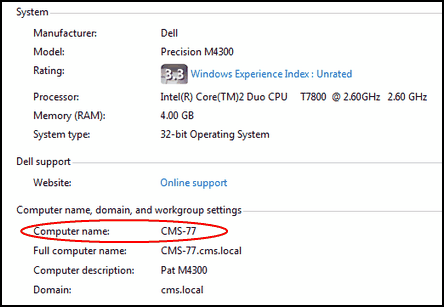
Computer Name Displayed By Vista
You want just the Computer Name, not the full computer name, which includes the domain if you are on a domain.
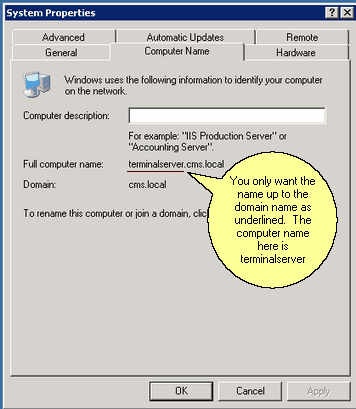
Computer Name Shown On Windows Server 2003
See Also
