Match Existing Accounts Wizard Step 1
From the Assign Accounts / Policies Screen, click on the Match To Existing Accounts Button
Overview
This wizard is designed to help you to assign a new account that comes in a download when the account isn't really new. It may be that the account has changed custodians or account numbers or some other change which makes it look like a new account.
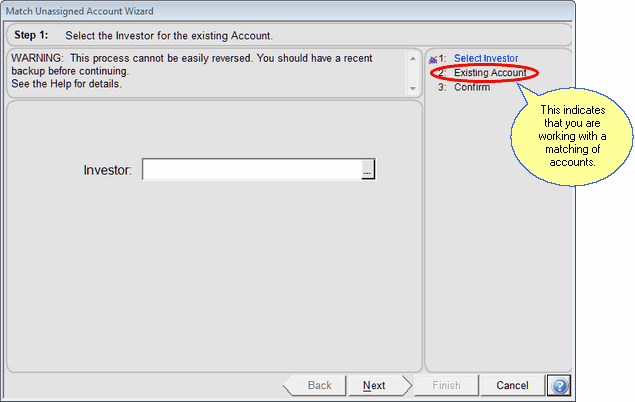
Investor
Click on the Investor field to select the investor who is actually the investor for this account. The Investor must have at least one existing account.
See Also
Match Existing Accounts Step 2
Match Existing Accounts Step 3
|
One of the creative uses of this "Match" feature is to associate an account with someone other than the investor. A grandchild may be listed as the registration on the an UGMA type of investment and you may want to associate it with the grand parent or the parent. This lets you point the account to a different Investor. |
