Match Existing Accounts Wizard Step 2
This Wizard step is accessed after Step 1. To start the wizard, from the Assign Accounts / Policies Screen, click on the Match To Existing Accounts Button
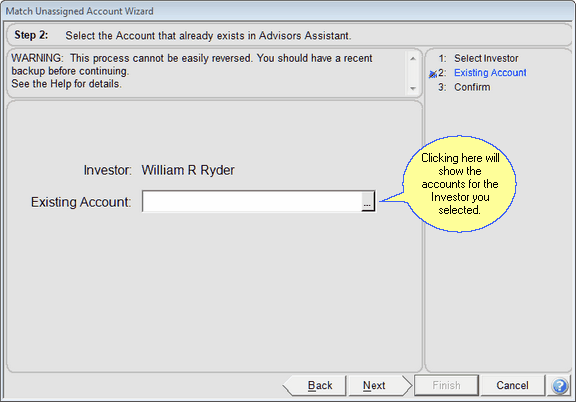
Existing Account
Click on the field to show a list of the accounts assigned to the Investor you chose in Step 1. There must be at least one existing account.
See Also
