Policy Data Needed
In order for a policy to have commissions calculated, the following fields MUST be filled in on the policy:
•Calculate Commissions Box Checked
•Effective Date of the Coverage
•Payment Mode or Premium Mode (Annual, Monthly, etc.)
•Modal Premium, Participants, or Cash Value depending on the way the commissions are paid.
•Producer(s) - who else gets paid
Of course, the normal fields such as Insured, Owner, and Coverage would be filled in, but the field list above contains the fields required for commission calculations.
Commissions Tab On Modify Coverage Screen
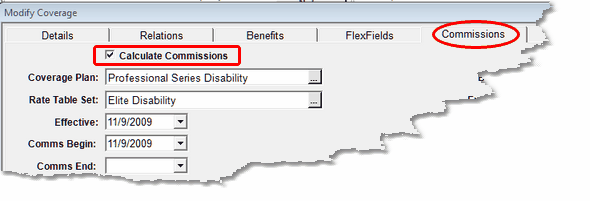
When you check the Calculate Commissions Box, Advisors Assistant will do additional validation of fields when you click on OK to save the coverage data. If you have skipped needed fields to calculate commissions, you will be informed that you won't be able to calculate commissions without that necessary information.
Universal Life Commissions
Additional information is available for tracking commissions for Universal Life policies.
Rider commissions can be calculated separately from the main policy, and the fields in the Rider are used for the calculations. At the Agency Level, rider commissions can be calculated based on Premium or number of Participants. At other levels, they can also be calculated based on the percentage of agency commission.
You ONLY need to calculate rider commissions separately when they do not pay commissions the same as the underlying coverage.
The Commission Rate Table Set for riders is entered on the Modify Rider Screen.
Note: When using separate rider commissions, do not include the Rider's premium in the coverage premium on which the rider is attached or you will get the commission for the rider calculated twice, once at the coverage level and once at the rider level.
See Also
Add/Modify Coverage Commissions
