Server Settings
This topic is not provided with the idea that you will ever need to change any settings. It is for informational purposes only.
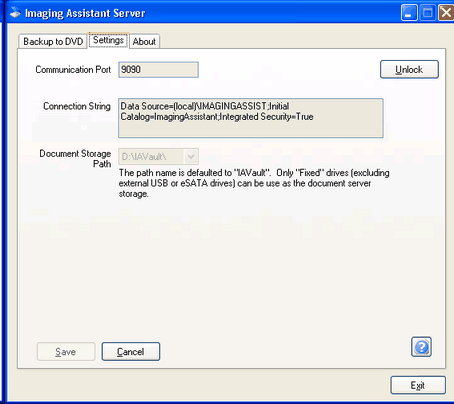
Server Settings
Unlock Button
The Unlock Button is a safety mechanism so that you don't inadvertently make a change to critical settings. You must click it and enter a password before making these changes.
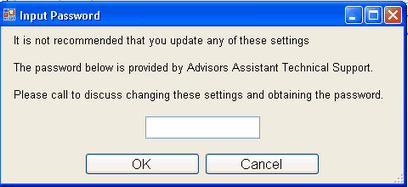
The Password Is Provided By Tech Support
These settings are so important, that they are password protected. The password changes daily and is provided by Tech Support. If your IT person needs a password for a subsequent day, a password can be provided for up to 4 days in the future.
Communication Port
Do not change this setting unless you are an IT person and there is a port conflict. The port number set here must match all of the Advisors Assistant station port settings or the station will not be able to communicate with the server.
Connection String
This is another IT setting that you should never need to change. Do not change it without consulting our Technical Support. The connection string is used by the program running on the workstation to send and receive documents and files from the server.
Document Storage Path
The Document Storage Path is the location where the documents and files guarded by Imaging Assistant are stored. The path will always be located off the root folder of a Fixed Hard Drive. This drive should not be a detachable drive, such as a USB Drive.
The folder off the root will always be named IAVault. More about the file structure is located in the topic, File Locations.
See Also
