Updating Advisors Assistant
Updating Advisors Assistant
Client Marketing Systems, Inc. is always enhancing Advisors Assistant, mostly with suggestions made by our users. We post the latest program on a website so that you can update your Advisors Assistant and get the latest changes.
Updating Advisors Assistant consists of two steps:
1. Update the Database First
First you must update the database on your server. In the case of a single computer system, this will be the same computer where you run the program. In the case of a network system, this will be the computer on which you installed the database. This process is only available from the server or workstation that has the database installed.
You can use the Database Update program to check periodically to see if a new update has been posted to the website. Additional help is available for updating the server from the computer to which the database was installed.
2. Update the Advisors Assistant Program On The Stations
Once the database structure has been updated, you'll need to update the Advisors Assistant program on each workstation that is running the program. Internet access is required for the update, but if you have a computer without Internet access you can contact our technical support for help. Additional help is available for updating each workstation.
When the Database has been updated, each workstation will receive a message that the Database has been updated so that they can update the Advisors Assistant Program on their computer.
If the Advisors Assistant Program on a workstation was updated, but the Database has NOT been updated, the screen below will appear. You or your network administrator will need to update the Database - you can continue to work in Advisors Assistant without updating the database, but we do not recommend it.
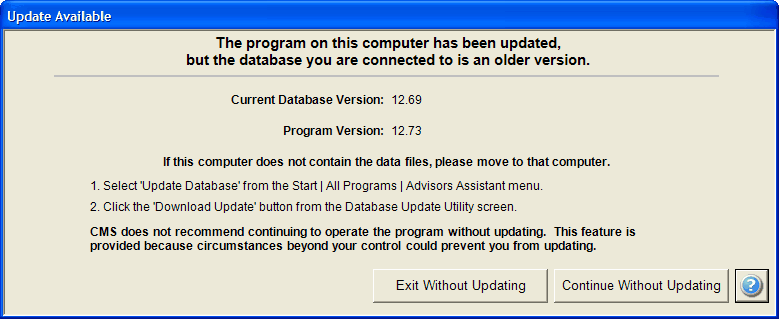
See Also
Updating the Server (this help is only available from the computer where the database is installed)
