Client Details
Select a name from the Search Results
Overview
The Client Detail Page is the jumping off point for most of the functions of your mobile device.
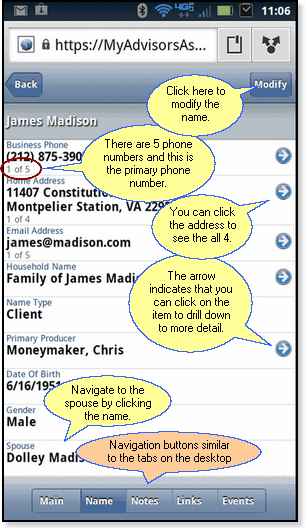
Client Detail Screen is like View Names
From this page, you can do any of the following, provided your device has those functions:
| • | Call any phone number in your database |
| • | Map to any address in your database |
| • | Email any email address in your database |
| • | See a list of members of a Household or Group |
| • | Navigate to the Spouse's Detail Screen |
| • | Make or Read Notes |
| • | See a list of contacts linked to this contact and navigate to those contacts |
| • | Maintain your calendar |
| • | See a list of insurance policies |
Navigation Buttons
At the bottom of most screens are buttons to navigate directly to part of the program
Main Button
This button will take you back to the Main Screen so you can look up another contact.
Name Button
You are on the Name Detail Screen already and the button is highlighted.
Notes Button
This button will take you to a list of the Note topics for this contact.
Links Button
Links takes you to a list of the names linked to this contact. You can navigate to any of the linked names from that screen.
Events Button
Events will take you to the a calendar for the month from which you can view calendar events for any day of the month. Or, you can change months and view those events.
See Also
|
Use the Back Button at the top of the screen instead of the Browser's Back Button. |
