Assign Wizard Confirm Changes
From the Investment Sidebar Menu, click on the Download icon and select Assign Data from the main download screen. Choose a producer's accounts to assign and click the View and Assign Accounts/Policies Button. Then click on the Assign Button to assign an account or policy. This is one of the steps to the Wizard.
Assign Wizard Confirm Changes Overview
This screen gives you a chance to review the changes you will be making before assigning the account to the investor.
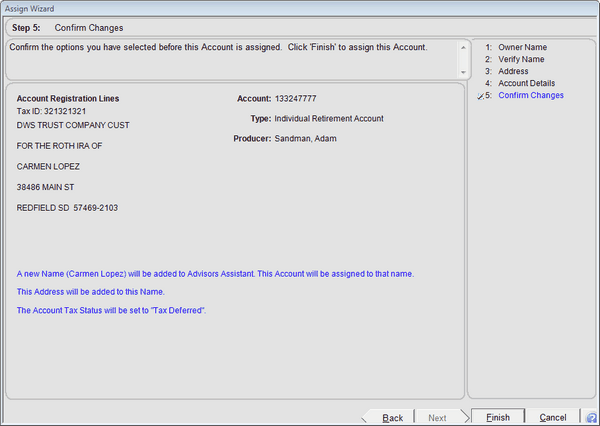
How To Use This Screen
Read the screen and be sure the information is correct and then click on Finish.
If any information is not correct, click the Back Button to make changes.
See Also
Assign Wizard Verify Name With Tax ID Match
Assign Wizard Verify Name With No Tax ID Match
Assign Wizard Check Account Details
![]() Assigning Accounts Part 1 (9:45)
Assigning Accounts Part 1 (9:45)
![]() Assigning Accounts Part 2 (6:54)
Assigning Accounts Part 2 (6:54)
|
Assigning the account affects all of the assets in the account, so great care should be exercised in doing the assignment. |
