Assign Wizard Verify Name with Tax ID Match
From the Investment Sidebar Menu, click on the Download icon and select Assign Data from the main download screen. Choose a producer's accounts to assign and click the View and Assign Accounts/Policies Button. Then click on the Assign Button to assign an account or policy.
Assign Wizard Verify Name Overview
The first step to assigning an investment or policy is to find the client name in your database. First Advisors Assistant will attempt to find the client name in your database using the Tax ID. This screen format is used only when a Tax ID is matched with a Tax ID in the download record.
Advisors Assistant will help with this process, but you may need to provide some cleanup services.
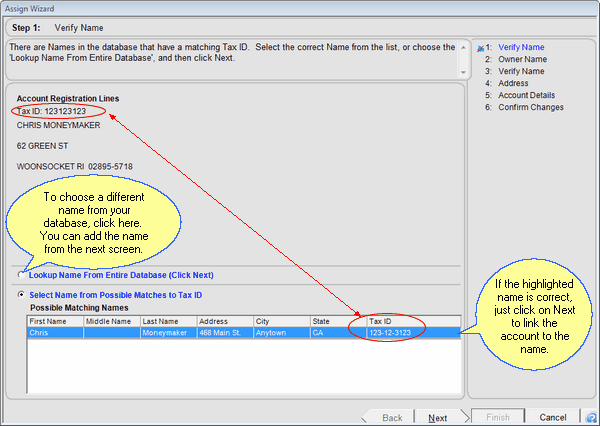
On the screen above, Advisors Assistant has located a name with the same Tax ID. This will usually be the name to which you will attach the new account. Just click Next if it is.
How To Use This Screen
On this screen, Advisors Assistant has located a name with the same Tax ID as the Tax ID in the account being downloaded.
The screen gives you three choices:
1.You can accept the highlighted name in the bottom window by clicking Next.
2.You can highlight another name in the bottom window (if there is more than one name shown) and click Next, accepting that one.
3.You can click Lookup Name From Entire Database and find or add another name in Advisors Assistant.
Lookup Name From Entire Database
This choice provides the Name Lookup Screen so you can either locate a name already in Advisors Assistant or add a completely new name.
Select Name From Possible Matches to Tax ID
This button will default if a match is found. By highlighting this and choosing Next, you have matched the names. Some steps will be skipped because they are not needed.
See Also
Assign Wizard Verify Name With No Tax ID Match
Assign Wizard Check Account Details
![]() Assigning Accounts Part 1 (9:45)
Assigning Accounts Part 1 (9:45)
![]() Assigning Accounts Part 2 (6:54)
Assigning Accounts Part 2 (6:54)
|
Just because the Tax IDs are the same, it does not mean that the investor is the same. Sometimes the Tax ID may be the ID for a Trust or even the brokerage firm holding the asset. You always need to compare the names. |
