Manage Selected Names
Click on Selection Reports on the Sidebar Menu. Then enter your Selection Criteria and click the Search Button. From the Report Selection Menu, click on the Manage Button at the bottom of the screen.
 Before You Begin
Before You Begin
Be sure you have a recent backup. If you are on a hosted system, we recommend performing this operation in the morning so that we can restore the previous night's backup if you want to role back your database.
Also, print a report, or export to Excel, the list before you make changes and examine the list.
Overview
Sometimes you may want to add or replace the same Name Type or Market to the names selected. This feature allows you to do this. Currently, there are three management items. We will add more as they are suggested by users.
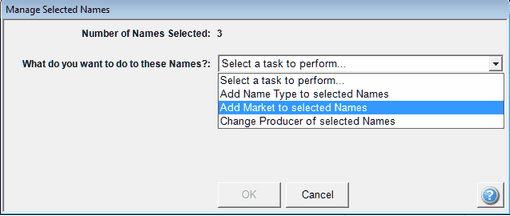
Action To Take With Selected Names
Click on the first field to decide which action you want to take. If you have a suggestion for a new action, please email suggestions@climark.com
Add Name Type to Selected Names
When you choose to add a Name Type to the names selected, use the new field that appears to select the type of name from the list.
You can also force the new type you are adding to be the primary type of name.
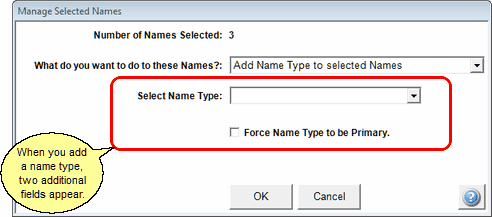
The Primary Name Type is important because it is the one that gets sent to reports and mail merge files.
Change Producers On Selected Names
You can also change the producer on the names that are selected.
When you change producers, your selection criteria would normally be based on the producer you want to change from. However, this is not required. The screens below give you enough flexibility to change some producers and not others, letting you move segments of business from one producer to another as your practice grows.
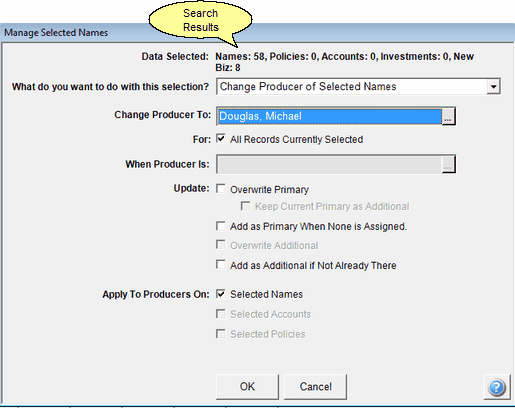
Selection Based On Names Without Investments Or Insurance
The various check boxes give you maximum flexibility. Check boxes will only be available when they are logically required for the additional instructions.
Change Producer Of Selected Names
This tells Advisors Assistant that you want to check all of the selected names and change the producer based on the choices below.
Change Producer To:
This is the new producer that will become the producer on the selected records.
All Records Currently Selected Check Box
When you select this item, most of the other fields don't apply. You are just telling Advisors Assistant to change every selected record.
When Producer Is
Among the selected records, you can tell Advisors Assistant to only make the required changes if the producer is the name you enter here in the lookup.
Overwrite Primary Check Box
There may be primary and additional producers. This box tells Advisors Assistant only to change the Primary Producer.
Keep Current Primary As Additional
Checking this box will overwrite the Primary Producer, but move the currently Primary Producer to the rank of an Additional Producer.
Overwrite Additional Check Box
If the in the "When Producer Is" field is filled in, you can tell Advisors Assistant to replace that producer when they are listed in the Additional Producer area.
Add As Additional if Not Already There Check Box
This tells Advisors Assistant to add the new producer in the "Change Producer To" field to the Additional Producers based on the other criteria and the selected contacts.
Apply To Producers On Selected Names
You need to select one of these three check boxes. This selection tells Advisors Assistant to use the contact names selected without regard to if they have an account.
Apply To Producers On Selected Accounts
If there are investment accounts selected (see below) you can change the producers on those accounts.
Apply To Producers On Selected Policies
If there are insurance policies selected (see below) you can change the producer on those policies.
Changing Policy And/Or Account Level Producers
When you have a producer leave the database, you will normally want to change the producer to a "house producer(s)" or to another producer. If you want to set aside the old producer's contacts and products, be sure you change to a unique house producer and not one that contains all of the house's accounts.
Producer names are stored on:
1.The Name Record (Primary Producer or Additional Producers)
2.The Investment Account Record (Producers 1 - 4)
3.The Policy Record (Producers 1 - 4)
If you don't include investments or policies in the records selected, you will not change the producer on those product records. This gives you complete flexibility.
To include all the policies for the selected names, simply click on the Insurance Tab in the Selection Report Criteria and click on the "Include All Insurance Data" box.
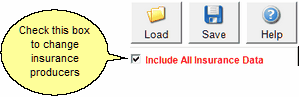
Of course, you have the flexibility to change only certain policies by fine tuning the criteria on the Insurance Tab so that not all of the policies are selected. For example, you could change only the policy records of a certain company.
To change the producer on all of the investment accounts, simply click on the Investment Tab in the Selection Report Criteria and click on the "Include All Investment Data" box.
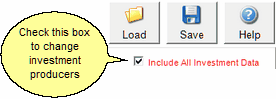
Of course, you have the flexibility to change only certain accounts by fine tuning the criteria on the Investment Tab so that not all of the accounts are selected. For example, you could change only the policy records of a certain type of investment.
See Also
|
This feature also works with Tagged Name Reports |
