Modal Premium
From a Modify Policy or Modify Coverage Screen, click on the Browse Button (![]() ) next to the Modal Premium Field.
) next to the Modal Premium Field.
Modal Premium Overview
The Modal Premium is the amount of premium paid based on the premium payment mode. Advisors Assistant displays the modal premium based on the effective date of the coverage. These modal premium amounts are especially used by the optional Insurance Commission Module for calculating commissions.
The actual modal premium amounts belong to the coverage, but Advisors Assistant will add up all of the coverage modal premiums and track them at the policy level.
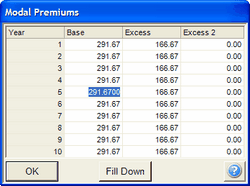
Click on the underlined fields below for a definition of the terms.
Year
Advisors Assistant will track the modal premium for the first 10 years of the policy. The value in year 10 is used for all subsequent years for the commissions module.
Fill in the modal premium amount. If the policy is in year 5 and the premiums for year 5 are different than year 1, be sure you use the current premium for year 5. When the premiums are level, use the Fill Down Button to copy the highlighted year into the subsequent years.
Excess premium is also the premium above target premium and will usually receive less commission than the base premium. When the premiums are level, use the Fill Down Button to copy the highlighted year into the subsequent years.
The Excess 2 premium is a 3rd premium level and is used for calculating an additional level of commissions. It is not usually used in the USA, but is used in Canada.
Fill Down Button
This button will copy the data in the field your cursor is sitting in into all of the fields below it in the current column. It's a big time saver.
OK Button
The OK button on this screen returns to the previous screen. The modal premiums have been entered but not yet saved to the record. The OK Button on the Modify or Add screen saves the data.
See Also
