Processing Albridge Data
Because Albridge is based on Web Services, the processing is simplified. When you retrieve the "files" you are also starting the data processing.
Remember, Albridge downloads Securities, Positions, and Prices. Daily transactions are not included in the download.
Processing
To start the Albridge download, just click on the Retrieve Data Files Button.
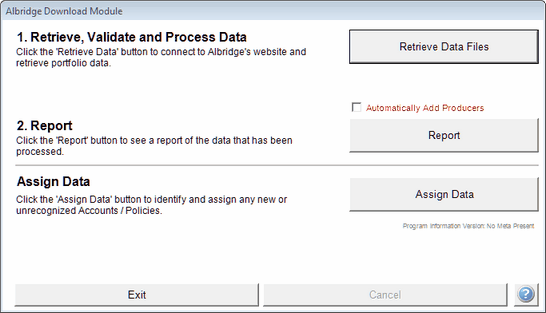
Retrieving the Data Files also begins the processing because the data is processed into Advisors Assistant as it is received.
Retrieve Data Files
When you click this button, Advisors Assistant sends authentication data to Albridge and the processing begins. You will see some screen interaction. The processing speed will depend on the speed of the internet connection with Albridge and the speed of the network connection with your server.
Report
You should always print your Download Process Report, especially the Exceptions so that you will know if there were any problems doing the download.
Assign Data
The assigning of data involves connecting new accounts with names which may already be in the database. If you don't assign the data immediately, the accounts will still be updated and maintained, but the data will not appear under your clients' names.
Review Download Details & Processing
The Help Chapter titled "Download Details and Process" is important to understand. It will help you understand the Wizards designed to help you match accounts with clients and clean up the "free form" addresses downloaded in the registrations.
The Albridge download has some differences from other downloads.
•There are no transactions sent, so any reference to transactions in the general processing help can be ignored.
•The Main Screen, shown above, has fewer buttons than other downloads because of the way the web services interface processes data as it is received.
Invalid Credentials Message
As Advisors Assistant processes each of the producers, Albridge validates the login id. When Albridge returns a login error, that producer is skipped and put on a list which is displayed at the end of the process.
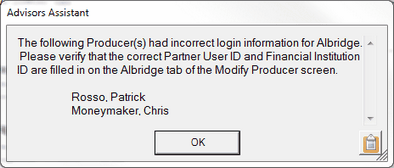
All Producers who could not be validated are shown
The message is left on the screen so that the user processing the download will see it.
See Also
Add / Modify Account Information Download Tab
