Trailer Tab
From the Commissions Sidebar Menu, click on Rates, add or modify a rate table and click on the Trailer Tab.
Trailer Commission Overview
Some companies pay commissions periodically based on the cash value of the policy. This section of the rate table let's you set up to calculate trailer commissions for the agency level. Some of the data you enter here is used at producer and manager levels if you decide to create tables and pay trail commissions to those levels. At the participant and manager levels, only the commission percentage can be input. The rest of the fields come from this agency level.
The amount of commission is calculated using the Net Cash Value entered on the Modify Coverage Screen.
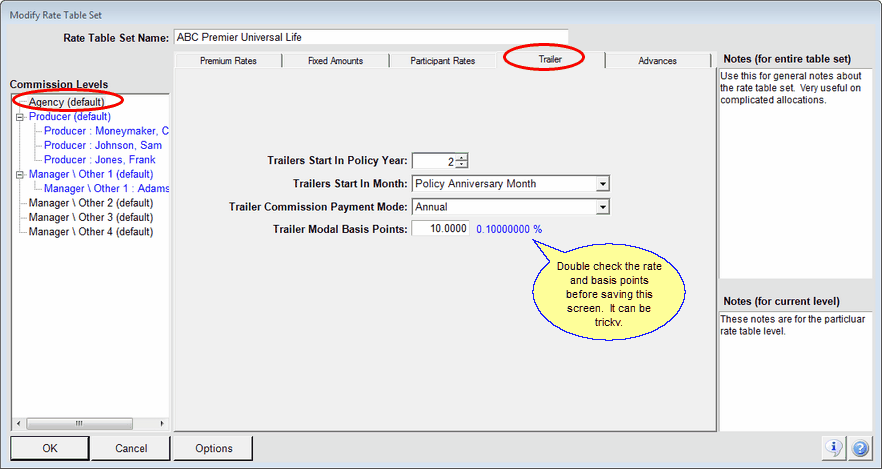
This is the Agency Level Values
When working with Trailer Commissions you have to be careful about the conversion of decimals and percentages. Often the trailers are expressed as basis points, but the screen requires a percentage entry. We display the basis points so you can cross-check that you have entered the correct value.
The Agency Level controls the starting point and frequency of the levels below it. You cannot start the Agency in Year 2 and the Producer in Year 3.
Trailer Posting Options
Trailer commissions are posted separately, so there is no posting option to separate trailer commissions.
Producer And Manager Trailers
You can pay trailers to your producers and managers by filling in rates on the trailer tab. If you are only paying trailers to certain producers, be sure to use a custom table set for those producers or managers.
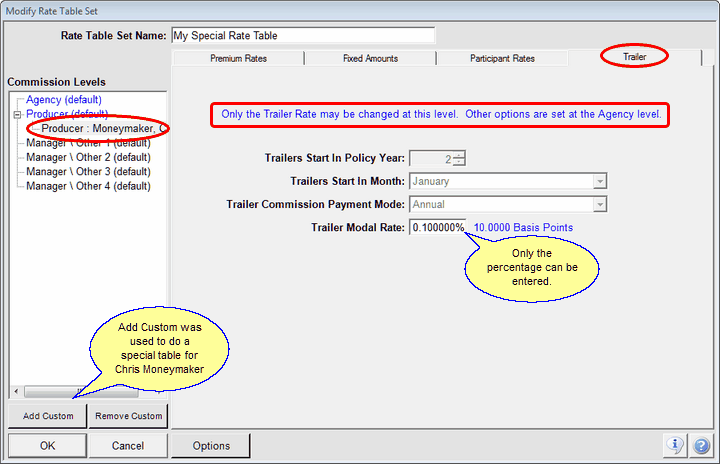
Producer Trailer Entry
Trailers Start In Policy Year
Enter the policy year when the first trailer commission is accrued. The policy year if based on the effective date. For example, once a policy is in it's 13th month, it is in policy year 2.
This field can only be entered or modified at the Agency Level.
Trailers Start In Month
Select the calendar month when the first payment is due.
This field can only be entered or modified at the Agency Level.
Trailer Commission Payment Mode
Select how often trailer commissions are paid.
This field can only be entered or modified at the Agency Level.
Trailer Modal Rate
Enter the rate applied to each payment. Do not annualize the rate.
See Also
|
Double check the basis points and the percentage entries. |
