Address Lookup
To lookup a name using just an address, click on the arrow next to the Lookup Name Icon in the sidebar and select "By Address." To see the addresses you've added for one contact name, click the Down Arrow Button in the address section of the View Client Screen.
Address Lookup Overview
The Address Lookup Screen allows you to look up any name in your database using just the address, or to see a list of all of the addresses that have been added for one contact name.
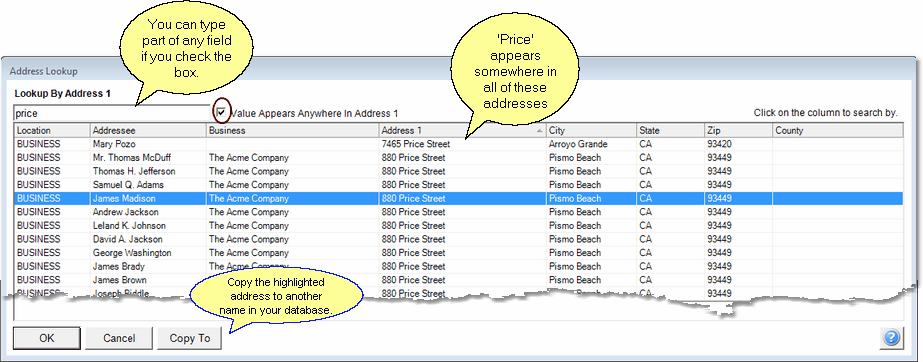
Looking up a name using just the address.
•When you open the Address Lookup Screen using the Lookup Name Icon, you can just start typing in the address in the textbox at the top of the screen, and Advisors Assistant will automatically start looking for the closest match to the address you enter.
•Once the address is highlighted, you can either double-click on the entry, click the OK Button, or press the Enter key on your keyboard to be taken to that name.
•You can also click on any of the column headers to sort the data by that column, and search by that column as well. For example, if you click on the City column, the data will be sorted by the city contained in each address. If you type in the name of a particular city, you will begin to see its closest matches for every character you type.
•You can copy the highlighted address to another name in your database using the Copy To Button. Additional help is available for copying addresses in the Copying Addresses and Phone Numbers Help.
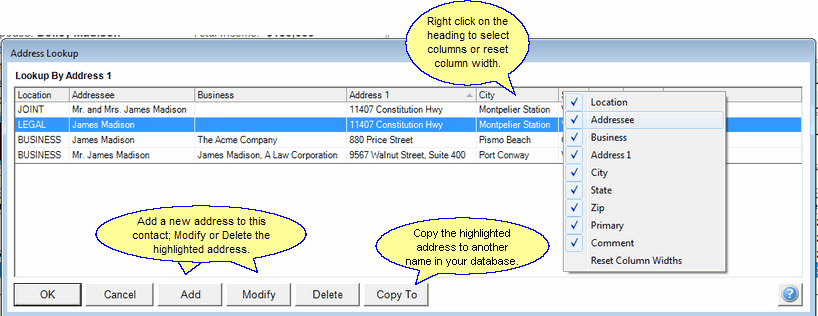
Looking up the addresses for one contact name.
•When you open the Address Lookup Screen from the View Client Screen, you'll see a list of all of the addresses you've added for that contact name.
•You can add a new adress to the contact using the Add Button.
•You can highlight an address and Modify or Delete the address using the Modify Button or Delete Button.
•You can click on any of the column headers to sort the data by that column.
•You can click the Copy To Button to copy the highlighted address to another name in your database.
See Also
Copying Addresses and Phone Numbers
